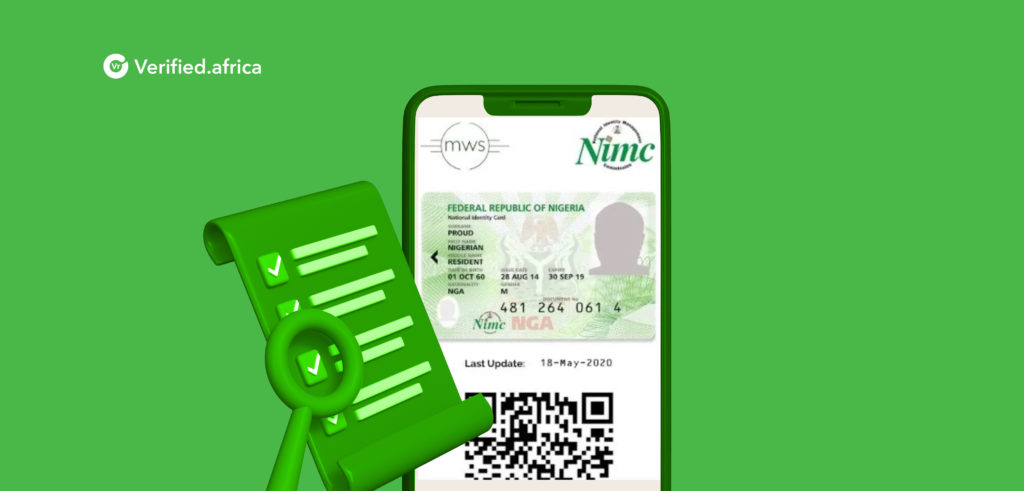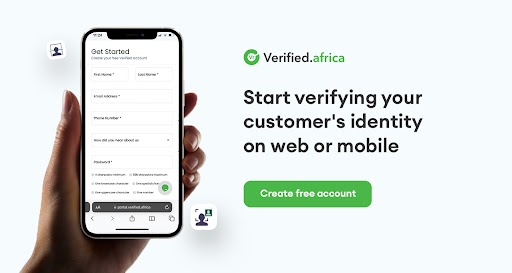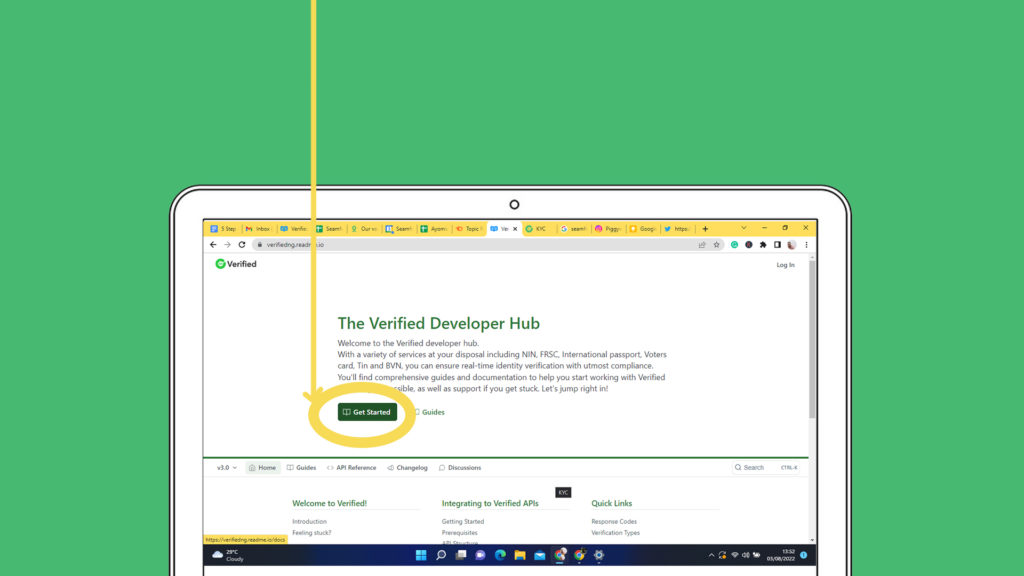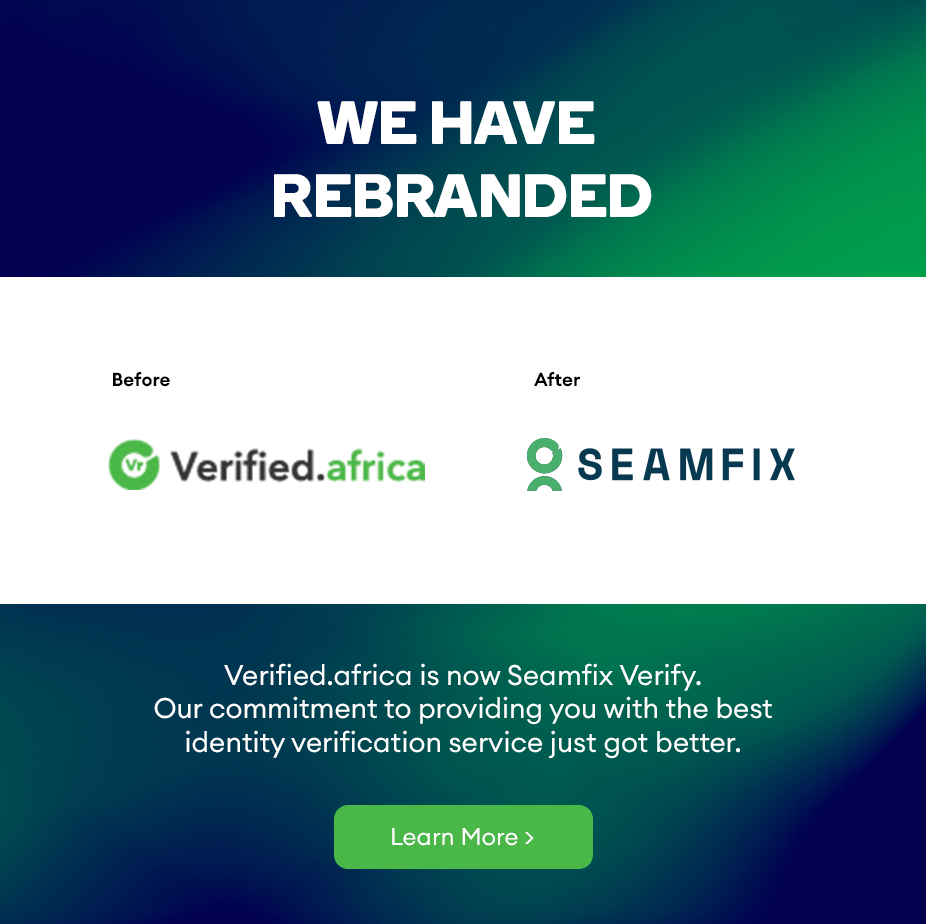Verified.africa’s test mode is a useful feature that allows you to try out our platform for free and get a feel for how it works.
By using test mode, you can ensure that your verification process goes smoothly and any identified issues are resolved before going live.
Another benefit of test mode is that it allows you to experiment with different verification options and see which one works best for your needs. For example, you can test out the different identity document types that are accepted, and see which ones are most effective for your specific use case.
This feature comes in super handy for testing the integration of Verified.africa’s API into your website or application, as well as for training your customer service team on how to handle verification requests.
It is also useful for users who are new to the platform or are unsure about how to use it.
Once you have successfully created an account with Verified.africa, you will be able to access the test mode feature without any money in your wallet account.
How to Use Verified.africa’s Test Mode
- Via Web Portal
After creating your account, log in to your dashboard on the web portal and click on ‘services’.
You’ll be taken to a page where you can see all the available verification services available for your selected region (Nigeria, Ghana, Kenya, Uganda and South Africa).
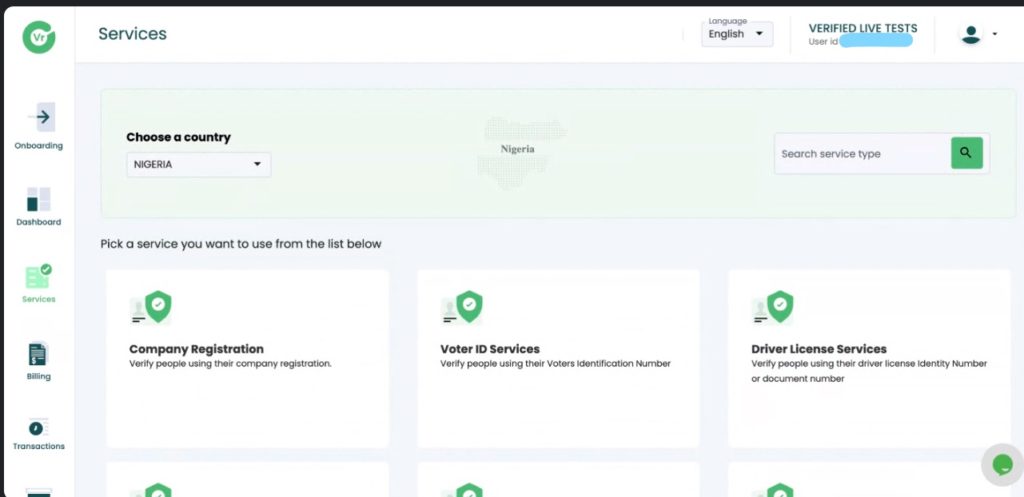
Click on any service of your choice and ensure the test mode button is set.
Test mode is the default mode for all new users who haven’t topped up their wallets. To carry out live verification, you need to top up your wallet account with funds. Use this link to learn how to do that in minutes.
Once you’ve selected a service in test mode, a popup will display with the next steps for you to follow. All you have to do here is to click a pre-filled form to test the service.
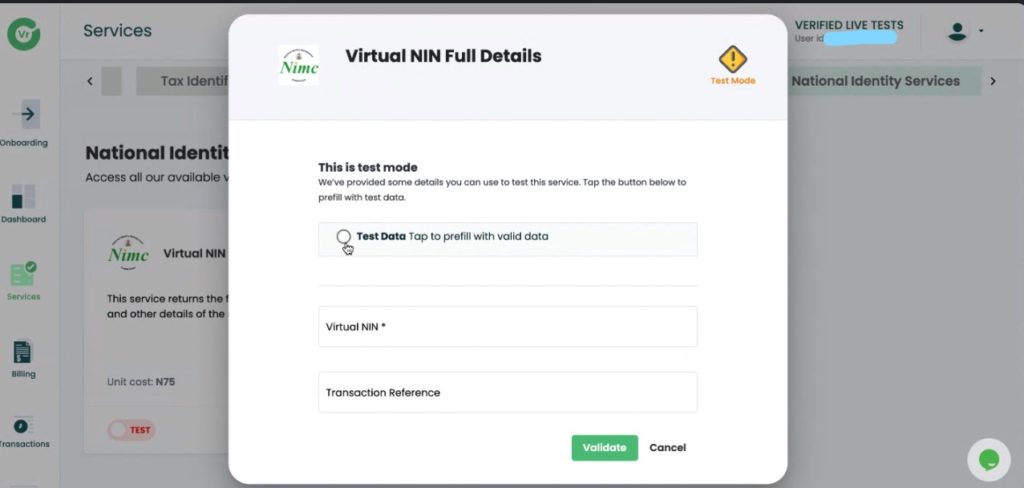
Voila! The service works! You can try out as many services as possible in any available country to learn more about Verified.africa via the web portal.
2. Via APIs (Application Programming Interface)
APIs are a bridge that connects your application to our platform so you can easily add automatic verification services to your sign-up/sign-in process.
To use test mode via API, you’d have to integrate your application via code. It’s super easy, all you have to do is copy and paste our API keys into your database.
To find out more about this integration, check out our documentation hub here!
Verified.africa is a digital identity verification platform that enables businesses and individuals in Africa to verify the identity of anyone in seconds, using a combination of biometric technology and artificial intelligence.
Create an account to get started and try out Verified.africa’s test mode today!